Near therapy can effectively soothe your digital eye strain by strengthening key visual skills that get taxed during screen time. You'll benefit from exercises that enhance eye movement, focusing ability, and eye teaming – all essential for comfortable screen viewing. The therapy helps your visual system build endurance and adapt to sustained near-work demands, reducing fatigue and discomfort. Following the 20-20-20 rule during therapy sessions gives your eyes regular breaks to prevent strain. When combined with proper ergonomics and lighting adjustments, near therapy offers a thorough approach to managing screen-related eye issues. Discover how this therapeutic technique can transform your daily digital experience.
Understanding Near Therapy Basics

Digital eye strain kicks in when your visual system struggles to keep up with prolonged screen time. Near therapy, a specialized form of vision therapy, offers targeted exercises to help your eyes and brain work together more efficiently during screen-based tasks.
This therapeutic approach focuses on strengthening three essential visual skills: eye movement, focusing ability, and eye teaming.
When you're experiencing digital fatigue, you'll notice your eyes becoming tired and strained. You might find yourself blinking less frequently, which leads to dry, irritated eyes. Near therapy addresses these issues by training your visual system to handle sustained near-work demands. Studies show that over 50% of people experience symptoms of digital eye strain, making this therapy increasingly relevant.
Through specific exercises, you'll learn to maintain better control over your eye movements and improve your focusing stamina.
The therapy's effectiveness is backed by research showing significant improvement in digital eye strain symptoms. You'll learn techniques like the 20-20-20 rule, which you can incorporate into your daily routine.
Combined with proper lighting adjustments and regular detailed eye exams, near therapy creates a foundation for healthier visual habits. Consider it a training program for your eyes, designed to boost your visual endurance and reduce screen-related discomfort.
Digital Eye Strain Explained
Your eyes' muscles become strained when you constantly focus on digital screens, leading to a condition known as digital eye strain.
The continuous near-focus work required by digital devices forces your eye muscles to maintain prolonged periods of tension without natural breaks.
This sustained muscle stress, combined with reduced blinking and blue light exposure, can substantially impact your vision and overall eye comfort throughout the day. Symptoms often include eye fatigue and headaches that can significantly affect daily productivity.
Understanding Eye Muscle Fatigue
In addition to physical stress, our eyes endure substantial strain when viewing digital screens for extended periods. When you're focused on your digital device, you'll likely blink less frequently, leading to dry eyes and increased fatigue.
Your eye muscles continuously work to maintain focus, especially if you're viewing screens at incorrect angles or dealing with glare and poor contrast. Eye muscles are particularly susceptible to fatigue because they contract rapidly throughout the day.
You might notice symptoms like headaches, blurred vision, or watery eyes after prolonged screen time. These symptoms occur because your eye muscles are working overtime to maintain clear vision while battling factors like screen glare and inadequate lighting. While double vision is rare with digital eye strain, it's crucial to address symptoms early to prevent discomfort from escalating.
To protect your eye muscles, follow the 20-20-20 rule and guarantee proper lighting in your workspace. Using anti-glare screens and maintaining appropriate viewing distances can markedly reduce strain.
If you're experiencing persistent discomfort, consider vision therapy to strengthen your eye muscles or use artificial tears to keep your eyes moisturized. Remember to adjust your device settings, including font size and contrast, to minimize the workload on your eye muscles.
Digital Vision Impact Basics
Staring at screens throughout the day can trigger a complex set of vision-related issues known as digital eye strain. You'll experience this condition when you spend spending two or more continuous hours viewing digital screens daily increases your risk of developing symptoms. The combination of blue light exposure, poor lighting conditions, and prolonged screen time can markedly impact your visual comfort and overall productivity.
The effects of digital eye strain can manifest in various ways that disrupt your daily activities:
- Your eyes may feel dry and tired due to reduced blinking and tear production
- You might develop headaches and experience blurred vision after extended screen use
- Your neck and shoulders could become painful from poor posture while using devices
- You'll notice decreased work efficiency and increased discomfort during screen-based tasks
You can combat these symptoms through preventive measures like following the 20-20-20 rule (looking at something 20 feet away for 20 seconds every 20 minutes) and using proper ergonomic setups. It's vital to address any underlying vision problems and consider using anti-glare products to minimize strain on your eyes during digital device use.
Red Light Benefits

Red light therapy stands out as a powerful solution for digital eye strain, offering multiple benefits for visual health and comfort. When you expose your eyes to specific wavelengths between 600 and 650 nanometers, you'll trigger enhanced mitochondrial function and ATP production in your eye cells, leading to improved visual performance and reduced fatigue.
You'll notice several immediate benefits from this therapy. It'll boost your visual acuity by enhancing retinal cell function, making images appear sharper and colors more vivid.
If you're struggling with dry eyes from extended screen time, red light therapy stimulates your meibomian glands, increasing tear production and reducing inflammation that causes discomfort.
The therapy's cellular-level impact helps your eyes recover from digital strain. It'll enhance blood flow to your eye tissues, remove metabolic waste products, and promote relaxation of strained eye muscles.
You'll experience less glare sensitivity and improved night vision as the therapy supports your retinal health. Most importantly, it reduces oxidative stress by promoting antioxidant enzymes, helping protect your eyes from the damaging effects of prolonged screen exposure.
Visual Comfort Solutions
You'll find immediate relief from digital eye strain by positioning your screen 20-25 inches away from your face and slightly below eye level.
Proper lighting plays a vital role, so adjust your room's brightness to match your screen's intensity while eliminating any direct glare on your display.
Keep your workspace optimized by using an anti-glare screen protector and positioning light sources to the side of your monitor rather than directly behind or in front of it.
Proper Screen Distance Control
Maintaining proper screen distance stands as a fundamental defense against digital eye strain in today's tech-driven world. You'll find that keeping your device at arm's length and slightly angled downward creates an ideal viewing position that reduces muscle tension and promotes better posture.
Apple's Screen Distance feature, using TrueDepth camera technology, can alert you when you're holding your device too close, helping you maintain the recommended 12-inch minimum distance.
To maximize your visual comfort and reduce eye fatigue, incorporate these essential practices:
- Take regular 20-minute breaks to look at distant objects, allowing your eye muscles to relax and recover
- Position your screen to minimize glare and reflections, using task lighting strategically
- Enable automatic reminders through apps or device settings to maintain proper viewing distances
- Adjust your chair and screen height for ergonomic alignment, preventing neck and shoulder strain
Remember that consistent screen distance control isn't just about immediate comfort—it's an investment in your long-term eye health.
Lighting Adjustments That Matter
Proper lighting adjustments consistently make the difference between comfortable screen time and eye strain. You'll need to focus on both ambient and task lighting to create an optimal viewing environment.
Position your screens away from uncovered windows and bright light sources to prevent glare, and use adjustable shades to control natural light throughout the day.
Your workspace requires a blend of natural and artificial light, ideally using bulbs that match daylight temperatures (5000-6500 Kelvin).
Place flexible desk lamps to the side of your work area to prevent shadows, and guarantee they're providing consistent light temperature with your ambient lighting. You'll want to maintain soft, even illumination that doesn't overpower but adequately lights your workspace.
Don't forget to adjust your screen settings to complement your lighting setup. Match your monitor's brightness to the surrounding environment, and fine-tune contrast for clear text definition.
Consider using blue light reduction features or specialized glasses during extended screen time. If you're still experiencing discomfort, use artificial tears to combat dryness and take regular breaks using the 20-20-20 rule for optimal eye comfort.
Healing Light Wavelengths

Light wavelengths play a crucial role in both causing and relieving digital eye fatigue. When you're exposed to blue light (400-495 nanometers) from digital screens, your eyes experience strain and disrupted melatonin production. This shorter wavelength light creates glare and interferes with your vision during extended screen time.
However, red light therapy (600-650 nanometers) offers a therapeutic solution to combat digital eye fatigue. With its longer wavelengths, red light penetrates deep into your eye tissues, reducing inflammation and oxidative stress.
You'll benefit from increased tear production and enhanced night vision as the therapy stimulates your meibomian glands and rod cells.
- Use blue light blocking glasses to filter harmful wavelengths from your digital devices
- Consider red light therapy devices for targeted eye fatigue relief
- Activate night shift settings on your devices to reduce blue light exposure
- Guarantee proper task lighting to minimize glare and maintain ideal light levels
Understanding these wavelength differences helps you make informed choices about eye care. While blue light disrupts your vision and sleep patterns, red light therapy actively works to soothe and heal your tired eyes, making it an effective treatment for digital eye fatigue.
Screen Time Recovery Methods
Effective screen time recovery methods can help you regain control over your device's usage limits and restrictions.
If you're using an Apple device, you can reset your Screen Time passcode through your Apple ID by accessing Settings, selecting Change Screen Time Passcode, and following the "Forgot Passcode" prompts.
For more complex situations, you'll find backup extractors like Reincubate iPhone Backup Extractor particularly useful. This tool lets you retrieve your Screen Time passcode from existing iTunes or iCloud backups. Simply install the software, select your backup, and navigate to the Utilities section to begin the recovery process.
If these methods don't work, third-party software like MagFone iPhone Unlocker can remove Screen Time restrictions without data loss. Connect your device, select the removal option, and follow the on-screen instructions.
As a last resort, you can restore your device through iTunes, though this will erase all content and settings. Begin by connecting your device to iTunes, selecting the device icon, and choosing the restore option. Remember to back up your data before proceeding with this method.
Eye Muscle Relief

Reducing digital eye strain begins with strategic muscle relief techniques that protect your vision during screen time. You'll find relief by positioning your screen properly, taking regular breaks, optimizing lighting conditions, and maintaining good eye care habits.
These practices work together to minimize the stress on your eye muscles and prevent fatigue-related discomfort.
Position your monitor at arm's length and slightly below eye level, while using proper posture to keep your shoulders relaxed. Remember to follow the 20-20-20 rule and take longer breaks every two hours to give your eyes the rest they need.
Good lighting is essential – make certain your workspace has balanced illumination without glare or reflection on your screen.
- Set up reminders to practice the 20-20-20 rule consistently
- Use artificial tears when your eyes feel dry or irritated
- Install blue-light filters on your devices
- Consider upgrading to a monitor with a higher refresh rate
Don't forget to schedule regular eye exams to address any underlying issues. By implementing these strategies, you're giving your eye muscles the support they need to handle extended screen time while maintaining comfort and visual health.
Natural Vision Enhancement Techniques
Natural vision enhancement begins with a holistic approach that combines proper nutrition, targeted exercises, and mindful habits. You'll need to focus on consuming foods rich in Vitamin A and lutein, including carrots, kale, spinach, and sweet potatoes, which support healthy vision and protect your retina from excessive light exposure.
While you're working on your computer, implement the 20-20-20 rule: every 20 minutes, look at something 20 feet away for 20 seconds. This simple practice helps reduce digital eye strain and prevents visually induced trigeminal dysphoria symptoms.
You can complement this with blinking exercises to maintain proper eye moisture and pencil push-ups to improve your eye convergence.
Consider installing blue light filters on your devices and positioning your monitor slightly below eye level to encourage natural blinking. If you're experiencing dry eyes, keep artificial tears handy and avoid sitting directly in front of air conditioning units.
While some eye exercises like palming and Brock string techniques are popular, their benefits are largely anecdotal. Instead, focus on evidence-based practices like proper nutrition and screen management to maintain your eye health.
Light Therapy Treatment Protocols

When you're starting light therapy for digital eye fatigue, you'll need to select the right wavelength between 600-650 nanometers and adjust the intensity based on your comfort level.
You should begin with shorter sessions of 3-5 minutes and gradually increase to 10-15 minutes as your eyes adapt to the treatment.
Setting up your light therapy device at the correct distance and angle will guarantee ideal exposure while maintaining eye comfort during the prescribed treatment duration.
Light Intensity Settings
Properly configured light intensity settings play a vital role in managing digital eye fatigue. You'll need to create an environment where your eyes aren't struggling against harsh lighting or problematic glare.
Position your light sources to the side of your workspace rather than directly above or in front of your screen, and make certain your task lighting provides adequate illumination without creating reflections.
To protect your eyes while working with digital devices, you should:
- Adjust your screen brightness to match the ambient lighting conditions
- Enable night shift or blue light filters during evening hours
- Use anti-glare screens to minimize reflections
- Position your monitor slightly below eye level and at arm's length
Take advantage of technology by using software that automatically adjusts your screen's brightness and color temperature throughout the day.
Set up your workstation with ergonomics in mind, keeping windows perpendicular to your screen to prevent direct glare.
Remember to maintain consistent, moderate light levels in your workspace, and dim background lighting when necessary.
If you wear glasses, consider adding blue light-filtering coatings to further reduce eye strain.
Treatment Duration Guidelines
Establishing effective treatment protocols for digital eye fatigue requires a structured approach centered on the 20-20-20 rule. You'll need to look away from your screen every 20 minutes, focusing on something 20 feet away for 20 seconds to reset your eye muscles and reduce strain.
| Duration | Activity | Benefits |
|---|---|---|
| Every 20 min | 20-20-20 rule + 10 blinks | Prevents eye fatigue and dryness |
| Every 2 hours | 15-minute complete break | Allows full eye muscle recovery |
| Daily practice | Vision therapy exercises | Improves focusing and eye coordination |
When you're working long hours, incorporate scheduled breaks every two hours for ideal eye health. During these 15-minute intervals, step away from all digital devices to give your eyes complete rest. You'll also want to maintain proper screen positioning, keeping it 20-24 inches from your face and slightly below eye level. If you wear contact lenses, consider switching to enhanced comfort lenses designed for digital device use. Remember to practice regular blinking exercises – aim for 10 complete blinks every 20 minutes to maintain proper eye lubrication and prevent dryness.
Wavelength Selection Methods
Light therapy wavelengths play a crucial role in treating digital eye fatigue, with specific ranges offering distinct therapeutic benefits. When selecting wavelengths for treatment, you'll want to focus on research-proven options within the 600-1100 nm range, particularly those that target Cytochrome C Oxidase (CCO) activation.
For ideal results, consider these proven wavelength selections:
- Red light at 630-660 nm penetrates surface tissue, reducing inflammation and boosting cellular energy production
- Near-infrared at 810 nm reaches deeper tissues, enhancing blood flow and collagen synthesis
- The 830-850 nm range provides superior cellular recovery and reduces eye muscle strain
- Deep-penetrating 980 nm wavelengths deliver extensive healing benefits
You'll achieve the best outcomes by combining wavelengths that address both surface and deep tissue concerns. For example, pairing 660 nm red light with 850 nm near-infrared light creates a thorough treatment approach.
This combination targets inflammation at the surface while promoting deep tissue repair. When selecting your light therapy device, guarantee it offers precise, specified wavelengths rather than broad-spectrum options, as precision directly impacts therapeutic effectiveness.
Corneal Health and Protection
Through extended digital device use, your corneas face increasing stress and potential damage that requires attention and protection. When you're staring at screens, you'll likely experience reduced blinking, which leads to dry, irritated eyes and potential corneal strain.
You might notice symptoms like blurred vision, eye fatigue, and persistent headaches, especially after long periods of screen time.
To protect your corneal health, you'll need to implement specific preventive strategies. Start by following the 20-20-20 rule: every 20 minutes, take a 20-second break to look at something 20 feet away. Make a conscious effort to blink regularly, as this helps maintain proper eye lubrication.
You'll also benefit from optimizing your workspace by adjusting screen angles and using anti-glare filters.
If you're experiencing digital eye strain symptoms, you can find relief through targeted treatments. Apply artificial tears to combat dryness, use warm compresses for tired eyes, and make necessary ergonomic adjustments to your workspace.
Don't hesitate to seek professional eye care if symptoms persist, as underlying vision conditions can worsen with prolonged screen exposure.
Preventing Retinal Stress

When using digital devices, protecting your retinal health requires specific viewing practices and environmental adjustments. You'll need to position your screens at the ideal distance of 20-28 inches and slightly below eye level to minimize strain. For handheld devices, maintain a comfortable reading distance and use the zoom function rather than bringing the screen closer to your eyes.
Managing your screen time effectively plays a vital role in preventing retinal stress. Follow the 20-20-20 rule and take regular 15-minute breaks every two hours.
You'll also want to guarantee proper lighting conditions by adjusting your screen's brightness to match the ambient light and using blue light filters when needed.
- Position monitors directly in front to avoid unnecessary lateral head movements
- Use anti-reflective screen protectors to reduce glare from windows and lamps
- Keep your eyes hydrated with artificial tears during extended screen sessions
- Maintain proper posture and adjust your chair height for the best viewing angles
Remember to maintain consistent hydration throughout the day and consider using a humidifier in dry environments. These practices, combined with regular breaks, will help protect your retinal health during extended digital device use.
Therapeutic Light Applications
Modern therapeutic light solutions offer powerful relief from digital eye strain while supporting long-term ocular health. You'll find red light therapy particularly effective, as it boosts ATP production in your retinal cells, which naturally decline up to 70% over your lifetime. Studies show this therapy can improve your color differentiation and sensitivity by up to 20%, especially if you're over 40.
| Light Type | Benefits | Application Method |
|---|---|---|
| Red Light | ATP production boost | FDA-certified devices |
| Blue Light Filters | Reduced eye strain | Screen protectors, apps |
| Task Lighting | Glare prevention | Adjustable desk lamps |
| Evening Modes | Better sleep | f.lux, Twilight apps |
| Natural Light | Eye muscle relaxation | 20/20/20 rule breaks |
You can maximize these benefits by combining different approaches. Use blue light blocking glasses during screen time, integrate red light therapy sessions into your routine, and adjust your workspace lighting to minimize glare. If you're experiencing persistent eye fatigue, don't hesitate to consult an eye care professional who can recommend personalized therapeutic light solutions based on your specific needs and symptoms.
Frequently Asked Questions
Can Near Therapy Exercises Be Combined With Other Vision Treatments Simultaneously?
Yes, you can combine near therapy exercises with vision therapy, eye exercises, and lifestyle changes. You'll get better results when you integrate multiple treatments while maintaining regular eye exams and following proper treatment protocols.
How Long Does It Take to Notice Improvements After Starting Near Therapy?
You'll typically notice initial improvements from near therapy within 2-4 weeks of consistent practice. However, significant results may take 8-12 weeks, depending on your specific eye strain symptoms and dedication to exercises.
Are There Any Age Restrictions for Using Near Therapy Treatments?
You can use near therapy treatments at any age. They're effective for both children and adults. Since digital eye strain affects people of all ages, you'll find these treatments helpful regardless of your age.
Will Insurance Typically Cover Near Therapy Treatments for Digital Eye Fatigue?
Your insurance coverage for near therapy treatments varies widely. While thorough eye exams are often covered, specific digital eye fatigue therapies may not be. You'll need to check your policy's details and provider requirements.
Can Near Therapy Help With Existing Permanent Vision Damage From Screens?
No, near therapy won't help with permanent vision damage you've already experienced from screens. It only provides temporary relief from eye strain symptoms and helps prevent future damage through better habits.
In Summary
You'll find near therapy offers a scientifically proven way to combat digital eye strain through targeted red light exposure. By incorporating regular sessions into your daily routine, you're giving your eyes essential relief from screen-related fatigue. Whether you're using professional devices or at-home solutions, you're taking a proactive step in protecting your corneal health and preventing long-term retinal damage while maintaining ideal visual comfort.
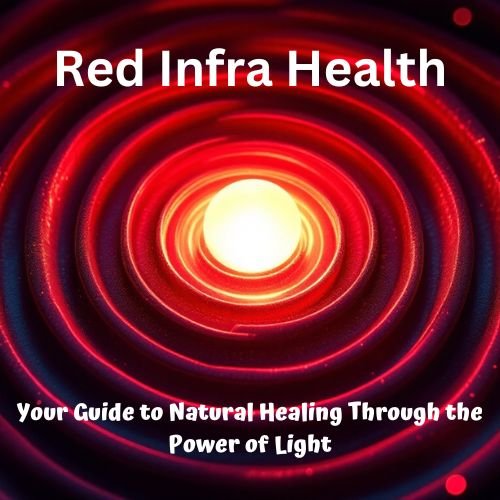




Leave a Reply